
2026
As shown: {{as_shown_price}}{{as_shown_price_disclosure}}
Starting at: {{starting_price}}{{starting_price_disclosure}}

2025
As shown: {{as_shown_price}}{{as_shown_price_disclosure}}
Starting at: {{starting_price}}{{starting_price_disclosure}}

2026
As shown: {{as_shown_price}}{{as_shown_price_disclosure}}
Starting at: {{starting_price}}{{starting_price_disclosure}}

2025
As shown: {{as_shown_price}}{{as_shown_price_disclosure}}
Starting at: {{starting_price}}{{starting_price_disclosure}}

2026
As shown: {{as_shown_price}}{{as_shown_price_disclosure}}
Starting at: {{starting_price}}{{starting_price_disclosure}}

2026
As shown: {{as_shown_price}}{{as_shown_price_disclosure}}
Starting at: {{starting_price}}{{starting_price_disclosure}}

2025
As shown: {{as_shown_price}}{{as_shown_price_disclosure}}
Starting at: {{starting_price}}{{starting_price_disclosure}}

2026
As shown: {{as_shown_price}}{{as_shown_price_disclosure}}
Starting at: {{starting_price}}{{starting_price_disclosure}}

2026
As shown: {{as_shown_price}}{{as_shown_price_disclosure}}
Starting at: {{starting_price}}{{starting_price_disclosure}}

2026
As shown: {{as_shown_price}}{{as_shown_price_disclosure}}
Starting at: {{starting_price}}{{starting_price_disclosure}}

2026
As shown: {{as_shown_price}}{{as_shown_price_disclosure}}
Starting at: {{starting_price}}{{starting_price_disclosure}}

2026
As shown: {{as_shown_price}}{{as_shown_price_disclosure}}
Starting at: {{starting_price}}{{starting_price_disclosure}}

2025
As shown: {{as_shown_price}}{{as_shown_price_disclosure}}
Starting at: {{starting_price}}{{starting_price_disclosure}}

2026
As shown: {{as_shown_price}}{{as_shown_price_disclosure}}
Starting at: {{starting_price}}{{starting_price_disclosure}}

2026
As shown: {{as_shown_price}}{{as_shown_price_disclosure}}
Starting at: {{starting_price}}{{starting_price_disclosure}}

2026
As shown: {{as_shown_price}}{{as_shown_price_disclosure}}
Starting at: {{starting_price}}{{starting_price_disclosure}}

2026
As shown: {{as_shown_price}}{{as_shown_price_disclosure}}
Starting at: {{starting_price}}{{starting_price_disclosure}}

2026
As shown: {{as_shown_price}}{{as_shown_price_disclosure}}
Starting at: {{starting_price}}{{starting_price_disclosure}}

2026
As shown: {{as_shown_price}}{{as_shown_price_disclosure}}
Starting at: {{starting_price}}{{starting_price_disclosure}}

2026
As shown: {{as_shown_price}}{{as_shown_price_disclosure}}
Starting at: {{starting_price}}{{starting_price_disclosure}}

2025
As shown: {{as_shown_price}}{{as_shown_price_disclosure}}
Starting at: {{starting_price}}{{starting_price_disclosure}}

2026
As shown: {{as_shown_price}}{{as_shown_price_disclosure}}
Starting at: {{starting_price}}{{starting_price_disclosure}}

2026
As shown: {{as_shown_price}}{{as_shown_price_disclosure}}
Starting at: {{starting_price}}{{starting_price_disclosure}}

2026
As shown: {{as_shown_price}}{{as_shown_price_disclosure}}
Starting at: {{starting_price}}{{starting_price_disclosure}}

2026
As shown: {{as_shown_price}}{{as_shown_price_disclosure}}
Starting at: {{starting_price}}{{starting_price_disclosure}}

2026
As shown: {{as_shown_price}}{{as_shown_price_disclosure}}
Starting at: {{starting_price}}{{starting_price_disclosure}}

2026
As shown: {{as_shown_price}}{{as_shown_price_disclosure}}
Starting at: {{starting_price}}{{starting_price_disclosure}}

2026
As shown: {{as_shown_price}}{{as_shown_price_disclosure}}
Starting at: {{starting_price}}{{starting_price_disclosure}}

2025
As shown: {{as_shown_price}}{{as_shown_price_disclosure}}
Starting at: {{starting_price}}{{starting_price_disclosure}}

2026
As shown: {{as_shown_price}}{{as_shown_price_disclosure}}
Starting at: {{starting_price}}{{starting_price_disclosure}}

2026
As shown: {{as_shown_price}}{{as_shown_price_disclosure}}
Starting at: {{starting_price}}{{starting_price_disclosure}}

2025
As shown: {{as_shown_price}}{{as_shown_price_disclosure}}
Starting at: {{starting_price}}{{starting_price_disclosure}}

2026
As shown: {{as_shown_price}}{{as_shown_price_disclosure}}
Starting at: {{starting_price}}{{starting_price_disclosure}}

2025
As shown: {{as_shown_price}}{{as_shown_price_disclosure}}
Starting at: {{starting_price}}{{starting_price_disclosure}}

2026
As shown: {{as_shown_price}}{{as_shown_price_disclosure}}
Starting at: {{starting_price}}{{starting_price_disclosure}}

2026
As shown: {{as_shown_price}}{{as_shown_price_disclosure}}
Starting at: {{starting_price}}{{starting_price_disclosure}}

2026
As shown: {{as_shown_price}}{{as_shown_price_disclosure}}
Starting at: {{starting_price}}{{starting_price_disclosure}}

2026
As shown: {{as_shown_price}}{{as_shown_price_disclosure}}
Starting at: {{starting_price}}{{starting_price_disclosure}}

2026
As shown: {{as_shown_price}}{{as_shown_price_disclosure}}
Starting at: {{starting_price}}{{starting_price_disclosure}}

2025
As shown: {{as_shown_price}}{{as_shown_price_disclosure}}
Starting at: {{starting_price}}{{starting_price_disclosure}}

2026
As shown: {{as_shown_price}}{{as_shown_price_disclosure}}
Starting at: {{starting_price}}{{starting_price_disclosure}}

2026
As shown: {{as_shown_price}}{{as_shown_price_disclosure}}
Starting at: {{starting_price}}{{starting_price_disclosure}}

2026
As shown: {{as_shown_price}}{{as_shown_price_disclosure}}
Starting at: {{starting_price}}{{starting_price_disclosure}}

2026
As shown: {{as_shown_price}}{{as_shown_price_disclosure}}
Starting at: {{starting_price}}{{starting_price_disclosure}}

As shown: {{as_shown_price}}{{as_shown_price_disclosure}}
Starting at: {{starting_price}}{{starting_price_disclosure}}

As shown: {{as_shown_price}}{{as_shown_price_disclosure}}
Starting at: {{starting_price}}{{starting_price_disclosure}}

2026
As shown: {{as_shown_price}}{{as_shown_price_disclosure}}
Starting at: {{starting_price}}{{starting_price_disclosure}}

2025
As shown: {{as_shown_price}}{{as_shown_price_disclosure}}
Starting at: {{starting_price}}{{starting_price_disclosure}}

2026
As shown: {{as_shown_price}}{{as_shown_price_disclosure}}
Starting at: {{starting_price}}{{starting_price_disclosure}}

2026
As shown: {{as_shown_price}}{{as_shown_price_disclosure}}
Starting at: {{starting_price}}{{starting_price_disclosure}}

2026
As shown: {{as_shown_price}}{{as_shown_price_disclosure}}
Starting at: {{starting_price}}{{starting_price_disclosure}}

2026
As shown: {{as_shown_price}}{{as_shown_price_disclosure}}
Starting at: {{starting_price}}{{starting_price_disclosure}}

2026
As shown: {{as_shown_price}}{{as_shown_price_disclosure}}
Starting at: {{starting_price}}{{starting_price_disclosure}}

2026
As shown: {{as_shown_price}}{{as_shown_price_disclosure}}
Starting at: {{starting_price}}{{starting_price_disclosure}}

2026
As shown: {{as_shown_price}}{{as_shown_price_disclosure}}
Starting at: {{starting_price}}{{starting_price_disclosure}}

2025
As shown: {{as_shown_price}}{{as_shown_price_disclosure}}
Starting at: {{starting_price}}{{starting_price_disclosure}}

2026
As shown: {{as_shown_price}}{{as_shown_price_disclosure}}
Starting at: {{starting_price}}{{starting_price_disclosure}}

2025
As shown: {{as_shown_price}}{{as_shown_price_disclosure}}
Starting at: {{starting_price}}{{starting_price_disclosure}}

2026
As shown: {{as_shown_price}}{{as_shown_price_disclosure}}
Starting at: {{starting_price}}{{starting_price_disclosure}}

2026
As shown: {{as_shown_price}}{{as_shown_price_disclosure}}
Starting at: {{starting_price}}{{starting_price_disclosure}}

2025
As shown: {{as_shown_price}}{{as_shown_price_disclosure}}
Starting at: {{starting_price}}{{starting_price_disclosure}}

2026
As shown: {{as_shown_price}}{{as_shown_price_disclosure}}
Starting at: {{starting_price}}{{starting_price_disclosure}}

2026
As shown: {{as_shown_price}}{{as_shown_price_disclosure}}
Starting at: {{starting_price}}{{starting_price_disclosure}}

2026
As shown: {{as_shown_price}}{{as_shown_price_disclosure}}
Starting at: {{starting_price}}{{starting_price_disclosure}}

2026
As shown: {{as_shown_price}}{{as_shown_price_disclosure}}
Starting at: {{starting_price}}{{starting_price_disclosure}}

2026
As shown: {{as_shown_price}}{{as_shown_price_disclosure}}
Starting at: {{starting_price}}{{starting_price_disclosure}}

2025
As shown: {{as_shown_price}}{{as_shown_price_disclosure}}
Starting at: {{starting_price}}{{starting_price_disclosure}}

2026
As shown: {{as_shown_price}}{{as_shown_price_disclosure}}
Starting at: {{starting_price}}{{starting_price_disclosure}}

2026
As shown: {{as_shown_price}}{{as_shown_price_disclosure}}
Starting at: {{starting_price}}{{starting_price_disclosure}}

2026
As shown: {{as_shown_price}}{{as_shown_price_disclosure}}
Starting at: {{starting_price}}{{starting_price_disclosure}}

2026
As shown: {{as_shown_price}}{{as_shown_price_disclosure}}
Starting at: {{starting_price}}{{starting_price_disclosure}}

2026
As shown: {{as_shown_price}}{{as_shown_price_disclosure}}
Starting at: {{starting_price}}{{starting_price_disclosure}}

2026
As shown: {{as_shown_price}}{{as_shown_price_disclosure}}
Starting at: {{starting_price}}{{starting_price_disclosure}}

2026
As shown: {{as_shown_price}}{{as_shown_price_disclosure}}
Starting at: {{starting_price}}{{starting_price_disclosure}}

2025
As shown: {{as_shown_price}}{{as_shown_price_disclosure}}
Starting at: {{starting_price}}{{starting_price_disclosure}}

2026
As shown: {{as_shown_price}}{{as_shown_price_disclosure}}
Starting at: {{starting_price}}{{starting_price_disclosure}}

2026
As shown: {{as_shown_price}}{{as_shown_price_disclosure}}
Starting at: {{starting_price}}{{starting_price_disclosure}}

2026
As shown: {{as_shown_price}}{{as_shown_price_disclosure}}
Starting at: {{starting_price}}{{starting_price_disclosure}}

2026
As shown: {{as_shown_price}}{{as_shown_price_disclosure}}
Starting at: {{starting_price}}{{starting_price_disclosure}}

2026
As shown: {{as_shown_price}}{{as_shown_price_disclosure}}
Starting at: {{starting_price}}{{starting_price_disclosure}}

2026
As shown: {{as_shown_price}}{{as_shown_price_disclosure}}
Starting at: {{starting_price}}{{starting_price_disclosure}}

2026
As shown: {{as_shown_price}}{{as_shown_price_disclosure}}
Starting at: {{starting_price}}{{starting_price_disclosure}}

2025
As shown: {{as_shown_price}}{{as_shown_price_disclosure}}
Starting at: {{starting_price}}{{starting_price_disclosure}}

2026
As shown: {{as_shown_price}}{{as_shown_price_disclosure}}
Starting at: {{starting_price}}{{starting_price_disclosure}}

2026
As shown: {{as_shown_price}}{{as_shown_price_disclosure}}
Starting at: {{starting_price}}{{starting_price_disclosure}}

2025
As shown: {{as_shown_price}}{{as_shown_price_disclosure}}
Starting at: {{starting_price}}{{starting_price_disclosure}}

2026
As shown: {{as_shown_price}}{{as_shown_price_disclosure}}
Starting at: {{starting_price}}{{starting_price_disclosure}}

2025
As shown: {{as_shown_price}}{{as_shown_price_disclosure}}
Starting at: {{starting_price}}{{starting_price_disclosure}}

2026
As shown: {{as_shown_price}}{{as_shown_price_disclosure}}
Starting at: {{starting_price}}{{starting_price_disclosure}}

2026
As shown: {{as_shown_price}}{{as_shown_price_disclosure}}
Starting at: {{starting_price}}{{starting_price_disclosure}}

2026
As shown: {{as_shown_price}}{{as_shown_price_disclosure}}
Starting at: {{starting_price}}{{starting_price_disclosure}}

2026
As shown: {{as_shown_price}}{{as_shown_price_disclosure}}
Starting at: {{starting_price}}{{starting_price_disclosure}}

2026
As shown: {{as_shown_price}}{{as_shown_price_disclosure}}
Starting at: {{starting_price}}{{starting_price_disclosure}}

2025
As shown: {{as_shown_price}}{{as_shown_price_disclosure}}
Starting at: {{starting_price}}{{starting_price_disclosure}}

2026
As shown: {{as_shown_price}}{{as_shown_price_disclosure}}
Starting at: {{starting_price}}{{starting_price_disclosure}}

2026
As shown: {{as_shown_price}}{{as_shown_price_disclosure}}
Starting at: {{starting_price}}{{starting_price_disclosure}}

2026
As shown: {{as_shown_price}}{{as_shown_price_disclosure}}
Starting at: {{starting_price}}{{starting_price_disclosure}}

2026
As shown: {{as_shown_price}}{{as_shown_price_disclosure}}
Starting at: {{starting_price}}{{starting_price_disclosure}}

2026
As shown: {{as_shown_price}}{{as_shown_price_disclosure}}
Starting at: {{starting_price}}{{starting_price_disclosure}}

2026
As shown: {{as_shown_price}}{{as_shown_price_disclosure}}
Starting at: {{starting_price}}{{starting_price_disclosure}}

2026
As shown: {{as_shown_price}}{{as_shown_price_disclosure}}
Starting at: {{starting_price}}{{starting_price_disclosure}}

2025
As shown: {{as_shown_price}}{{as_shown_price_disclosure}}
Starting at: {{starting_price}}{{starting_price_disclosure}}

2026
As shown: {{as_shown_price}}{{as_shown_price_disclosure}}
Starting at: {{starting_price}}{{starting_price_disclosure}}

2026
As shown: {{as_shown_price}}{{as_shown_price_disclosure}}
Starting at: {{starting_price}}{{starting_price_disclosure}}

2026
As shown: {{as_shown_price}}{{as_shown_price_disclosure}}
Starting at: {{starting_price}}{{starting_price_disclosure}}

2026
As shown: {{as_shown_price}}{{as_shown_price_disclosure}}
Starting at: {{starting_price}}{{starting_price_disclosure}}

2026
As shown: {{as_shown_price}}{{as_shown_price_disclosure}}
Starting at: {{starting_price}}{{starting_price_disclosure}}

2026
As shown: {{as_shown_price}}{{as_shown_price_disclosure}}
Starting at: {{starting_price}}{{starting_price_disclosure}}
Difficulty Level: Novice | Time Required: 5 Minutes | Tools Required: None | Related Parts, Products, Services or Technology: Infotainment system must be equipped with navigation system or app.
Your vehicle’s
Depending on your vehicle, you might see a NAV icon or a MAPS icon. Select which icon you have on your infotainment

If your infotainment system has a NAV icon that looks like a compass rose with an N in the middle, use these instructions to customize your preferences, route to a new destination or explore the route guidance screen.
Here are instructions for customizing your Navigation system:
You can store your common destinations such as home and work. There are three ways to do it:
You can enter an address, intersection or point of interest, choose from a recent destination or choose a saved destination.
You can also start entering a destination by pressing and releasing the PUSH-TO-TALK button on your steering wheel. After the beep, say “Navigation” and follow the prompts to continue. If you have an eligible service plan, you can also press the blue or white OnStar® button in the vehicle and request directions from an Advisor.
After your route appears on screen, here are some of the features you can use:
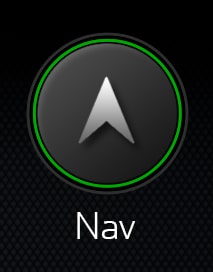
If your infotainment system has a NAV icon that looks like an arrow pointing up, use these instructions to customize your preferences, route to a new destination or explore the route guidance screen.
If you have Connected
Here are instructions for customizing your Navigation system:
You can also start entering a destination by pressing and releasing the PUSH-TO-TALK button on your steering wheel. After the beep, say “Navigation” and follow the prompts to continue. If you have an eligible service plan, you can also press the blue or white OnStar® button in the vehicle and request directions from an Advisor.
You can store your common destinations such as home and work. There are a few ways to do it:
Next time you want to route to the saved address, tap “Favorites” on the destination entry screen.
After your route appears on screen, here are some of the features you can use:

If your infotainment system is equipped with Google
You can enter a location by typing it in on the screen or using Google Assistant.
Google Maps offers additional routing features in electric vehicles. When you’re selecting your route, you can display available charging stations along your route and see your estimated charge state at arrival. If your battery state of charge gets low while you’re routing, Google Maps will prompt you to add a stop at a charging station along the way.

If your infotainment system has a
There are several ways to select a destination:
Note: Some features of the app are not available while the vehicle is in motion. When the vehicle is in motion, features should be used by the passengers only.
On some models, the system will display either your estimated time of arrival or your remaining miles. You can toggle between these by tapping them on the screen.
Sometimes the map screen removes the control icons when you’re not using them. Tap the screen to bring the icons back up.
Communicate with one of our specialists.
To find out if your vehicle has this feature, contact your dealer or refer to your vehicle’s equipment list. Please check your Owner's Manual for more information about features.
You are leaving cadillaccanada.ca
You are leaving cadillaccanada.ca to visit a website that is operated independently and not maintained by General Motors of Canada and where the General Motors of Canada privacy policy does not apply.
This link is provided to you for convenience and does not serve as an endorsement by General Motors of Canada of information or content that you may find on this site.
